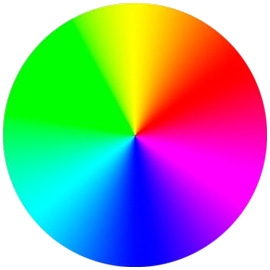 What colours should you use on your website? Do you want warm, vivid, energetic colors like red, orange and yellow, or cool, calm, soothing colours like blue and green? What you decide depends on the message you want to send, the emotion you want to convey and the appeal it will have for your target audience.
What colours should you use on your website? Do you want warm, vivid, energetic colors like red, orange and yellow, or cool, calm, soothing colours like blue and green? What you decide depends on the message you want to send, the emotion you want to convey and the appeal it will have for your target audience.
Branding
If you’ve already worked through the branding process, a Web Designer can use this information to design & build your site, integrating the colours you have chosen.
A brand is the “name, term, design, symbol, or any other feature that identifies one seller’s product distinct from those of other sellers” – Source: Wikipedia. Branding includes your company name, logo, tag line, graphics, colours, shapes, packaging, and the reputation you have created.
If you’re starting out with just a logo, a Web Designer can use the colours from the logo itself. Your Designer will also search for complementary colours to enhance the look of your site.
If you are just starting the process, the following tips can help you decide on colours for your logo and/or website.
6 Tips to Help You Pick Colours for Your Website
- Review other sites in your field, including your competitors and evaluate their colour choices.
- What do you like?
- What doesn’t work for you?
- Why do you think they selected the colours they selected?
- Review websites you’ve visited in the past that you found visually appealing.
- Review colour selection websites.
- See the list of “Websites to help you with colour selection” in the “Resources” list below.
- Search for “Award Winning Sites” and assess the colours used on these sites.
- Search the term “colour wheel” and review your options:
- Select from primary (Red, Blue and Yellow), Secondary (Orange, Purple and Green), Tertiary (Red-Orange, Yellow-Orange, Yellow-Green, Blue-Green, Blue Violet and Red-Violet) colours.
- Complementary colours: these are opposite each other on the colour wheel.
- Related colours: these are side-by-side on the colour wheel.
- Neutral colours: black, gray and white – these colours don’t compete so they can be combined with other colours.
- Finally, you can always contact Black Cap Design for assistance with logo and website development options.
The Black Cap Design Website
In building a colour palette for our Black Cap Design site, Pat (Pat Kenney, Website Designer & Developer here at Black Cap Design) selected black, red and white as the core colours – to complement our logo and make the site stand out visually.
Recent feedback on the new Black Cap Design site and others sites in the Black Cap Design portfolio:
- “I have certainly visited many websites and I am so very impressed with the Black Cap Design site! I visited many of the websites you designed and I loved them all. They are beautifully laid out, they make sense to me and answer the questions that I had – in other words so user friendly even for me!!!! Barry B.
- “Wow, I really like the Team Fido website. It’s very visually appealing…clear font, not cluttered, good contrast. Wish all websites were like that!” Anne W.
Listening to our Clients
At Black Cap Design we listen carefully so we understand your color preferences. We help with colour decisions and build on existing branding in order to create a website that represents the true spirit of your company, organization or initiative.
Examples include John Howard Society of Peterborough who requested a theme to complement their new logo, good contrast and ample whitespace for accessibility. Total Sportswear & Marketing, a local company providing screen printing, embroidery and promotional items asked us to capitalize on their existing branding and create a site that has lots of energy and activity. The Lakefield Horticultural Society requested a sunny garden feel with an emphasis on high resolution images, so we based the colour palette for the site on the images provided to us by LHS members.
Resources
The psychology of colour:
Website colour examples:
Websites to help you with colour selection:
To talk to a Web Designer about your colour questions and ideas, please contact us at info@blackcapdesign or give us a call at 705-927-2308.
